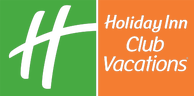We use cookies to improve your browsing experience on our website, analyze site traffic and personalize content. By closing the message or continuing to browse this site, you agree to the use of cookies as explained in our Privacy Policy.
Find your dates online and get to the fun faster
Now that you’ve purchased your package, it’s time to book your dates. And we’ve made it super easy. Set up an account, then pick your place and when you’d like to go. After that, it’s flip-flops up.
Ready to Book?
1. Create an Account. Simply fill out the Create Account form and click Register (be sure to use the email address that you used when purchasing your package!). If you already have an account, you can just sign in.
2. Search. Once you’ve logged in, you’ll see your package on your dashboard ready to book. Choose your original destination or change to a new destination option and start searching for availability.
3. Book. After you’ve found your travel dates, choose your room type. We’ll send you a confirmation email within 72 hours or contact you if alternate dates are needed.
Have Questions?
Below are answers to some common questions about your reservation, vacation package, and more.