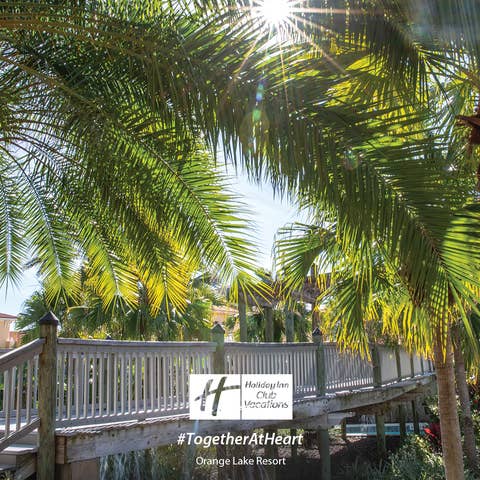Transport yourself to the vacation destination you’ve been dreaming about with these stunning Zoom, desktop and mobile phone backgrounds.
To set as your Zoom background:
- Watch this tutorial video from Zoom
- Pro tip: Be sure to uncheck “Mirror my video” in Zoom’s settings to prevent the image from flipping!
To download on your computer:
- Select the image you’d like to save
- Left click on the image (or use your secondary click option if on a Mac)
- Select “Save Image As”
- Click “Save” and enjoy!
To download on your mobile phone:
- Select the image you’d like to save
- Take a screenshot and crop accordingly or use your finger to hold down the image
- Select the “Save photo” option and enjoy!